 CeRegEditor offers an easy way to edit registry entries, offering the ease of doing so on a Windows computer. A warning first though, making the wrong changes to your device can cause problems. However, most of the tweaks on various sites are well tested, so there shouldn't be any issues if you make the changes as stated.
CeRegEditor offers an easy way to edit registry entries, offering the ease of doing so on a Windows computer. A warning first though, making the wrong changes to your device can cause problems. However, most of the tweaks on various sites are well tested, so there shouldn't be any issues if you make the changes as stated.Do note that you may need to run the program with Adminstrative rights, or else you may receive a "Unhandled exception raised! Error message: Failed to set data for..." message. CeRegEditor does its magic through an ActiveSync connection.
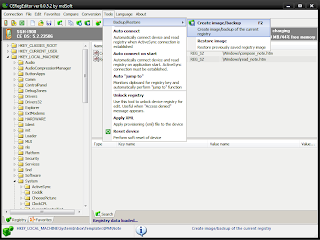 The interface of CeRegEditor looks very much like any other registry editor for Windows. A registry tree panel on the left allows you to navigate Windows Mobile's registry with ease. You can define favourite keys which you use often to save time navigating. Handy options allows one to make a cab file out of registry values, and also make a backup. One can also search through registry keys and compare snapshots of registry entries.
The interface of CeRegEditor looks very much like any other registry editor for Windows. A registry tree panel on the left allows you to navigate Windows Mobile's registry with ease. You can define favourite keys which you use often to save time navigating. Handy options allows one to make a cab file out of registry values, and also make a backup. One can also search through registry keys and compare snapshots of registry entries.CeRegEditor is free for both private and commercial use, a pleasant surprise considering its functionality.
Download:
CeRegEditor
